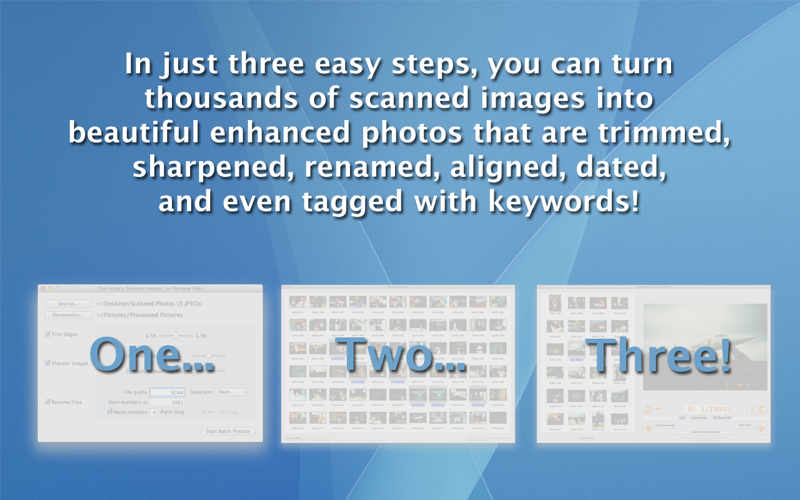
So, the mail came with a DVD that holds about 1,200 JPEG files that were professionally scanned from your carefully-selected collection of treasured photographs.
You take a look at the DVD and see that all of these random JPGs were created with the same date and are named from 00000001.jpg to 00001200.jpg. You skim through the photos and see that some of the photos are upside-down, sideways, many have shiny reflection artifacts around the edges, many are discolored, and almost all seem a little blurry. And its a shame that about half the scans include a date imprint in the right lower-hand corner of the photograph, yet all the pictures are tagged with last weeks date.
And later on, if you order scans for another batch of 1,200 photos, guess what? They too will be identically numbered from 00000001.jpg to 00001200.jpg. And there will be REAL confusion, and danger of overwriting files, if you try to mix this second batch with the images from the first.
And wouldnt it be nice to have a PDF photo catalog (i.e. Contact Sheet) of what photos were on each DVD?
And of course you didnt want to pay the scanning company $80 to enhance each photo in the batch, and yet another $80 to fix the disoriented photos for you, did you?
And when you finally import your thousands of scanned photos into iPhoto or Photos, it creates a total mess, completely ruining your carefully-organized collection of photos!
So, how are you going to fix this?
ScanFotoFXR to the rescue!
ScanFotoFXR was designed exclusively to help you turn scanned photos into color-enhanced, dated, renamed, trimmed, keyword-enabled, correctly-oriented, sharper digital photos along with a visual catalog of those photos. ScanFotoFXR is an incredible bargain compared to the hours and hours youll spend trying to find all the software that ScanFotoFXR puts at your fingertips. And it only takes about EIGHT MINUTES to enhance, trim, rename, and sharpen about 1,200 scanned photos. And you can fix any disoriented photos in a minute or two. ScanFotoFXR SAVES you at least $160 per batch of scanned photos that you might have paid the scanning company!
FEATURES
Batch enhancement, renaming, edge trimming, sharpening, rotating, flipping
Quick and easy photo dating
Fast entry of iPhoto/Photos-compatible keywords
Instant individual image rotation and flipping
Create PDF Contact Sheets for photo folders
Notes: ScanFotoFXR works only on JPG (or JPEG) files, and only with the contents of entire folders. It is designed to work best with scanned 4" x 6" photos at 300dpi. And it is MUCH faster to save the photos from DVDs onto your hard drives first, since reading from the hard drives is faster than reading from the DVDs.
IMPORTANT NOTE FOR iPHOTO/PHOTOS USERS: Use ScanFotoFXR to enhance, sharpen, trim, modify dates, etc., *BEFORE* you import them into iPhoto/Photos. Once imported into either, any changes you make to source photo files outside of iPhoto will NOT appear in iPhoto/Photos because either only grabs the information when the photos are first imported and does not EVER refresh or update the information again.



